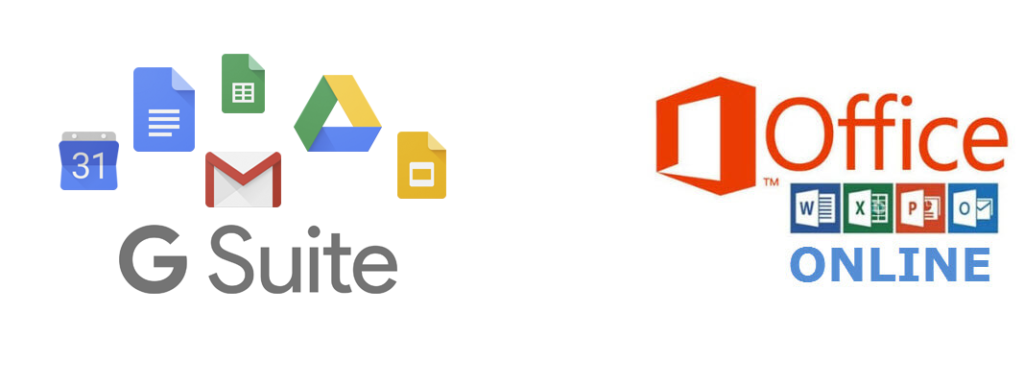
There has always been a plethora of office software suites on the market, both paid and free. No matter if you just need a simple word processor to write your annual Christmas letter, or something that can create a spreadsheet of the season’s football scores for you to keep a tally, there’s something to suit most people.
Once upon a time the Microsoft Office software suite was king of the hill, and pretty much ubiquitous on windows PCs. Then a couple of years ago, Microsoft changed their model and began pushing the subscription model known as Office 365. This gave you the option to work with cloud based tools, be it Word, Excel, PowerPoint and the other well-known names in the package, as well as still being able to download desktop versions of the programmes to your computer.
Often slightly overlooked (outside of businesses) is Google’s free suite of Docs, Sheets and Slides which has been gaining significant traction since it was introduced back in 2006. Microsoft, becoming aware of the popularity of the search engine giant’s free alternative, countered with a free online version of its own Office software, in 2010.
So, how do the two measure up against each other?
Google Docs, Google Sheets, and Google Slides
Found as part of Google’s cloud storage software Drive, all you need to do to have access to them is sign up for a Google account. Each of the office style apps corresponds pretty closely to Microsoft’s offerings. So, Docs is an online word processing tool, similar to Microsoft Word or Pages for Apple users. Sheets is a spreadsheet tool, similar to Microsoft Excel, whilst Slides is a presentation tool which compares to Microsoft’s PowerPoint and Apple’s Keynote. Mobile app versions are available on Android and iOS, so if you’re already ensconced in the Google/Android ecosystem, these are a natural choice.
As the tools are all cloud based, you can access them from anywhere with an internet connection, plus there’s a handy offline mode if you can’t get online. Saving is done automatically as you work, so you don’t have to worry about backups, and syncing isn’t an issue between devices either, as it’s all cloud based and cross platform compatible.
Everything is laid out in a logical manner across the three applications, so if you know your way around a word processing, spreadsheet or presentation tool, you should be fine.
Each tool also has an excellent array of templates built in saving you valuable time (and artistic merit, if you don’t have any!).
The main downside to the Google suite is that loading files originally created in other types of office software, can be hit and miss. You will find that files might not look as you expect, and that the system will complain about missing fonts.
Microsoft Office Online
If you’ve been used to using Microsoft’s Office suite over the years, then you’ll be right at home here. As well as Word, Excel and PowerPoint, you’ll also find a web version of the Outlook email tool, as well as OneNote – Microsoft’s note taking and creation software.
In a similar way to Google’s suite, you just need to set up a free Microsoft account and you’re good to go. If you’re a Chrome or Edge user you can get browser extensions which makes things nice and easy (the add-on isn’t compatible with the latest version of Firefox though).
Feature-wise, these office apps look and work just like the desktop equivalents, but some of the more advanced functionality is missing. Again, like Google’s offering, there are mobile versions for Android and iOS.
If you use Microsoft document formats already, then you’ll have no problems working on them in the free online suite, which is a definite plus point.
Horses For Courses
What it basically comes down to, is your preference and what you are used to using. If you are “all about Google”, are not too worried about loading documents and such, created in other office suites (that may not look and act quite as you expect), then Docs, Sheets and Slides is for you. If, on the other hand, you’re a diehard Microsoft Office user and just want and interface and software you instantly recognise, then Office Online will treat you well.



